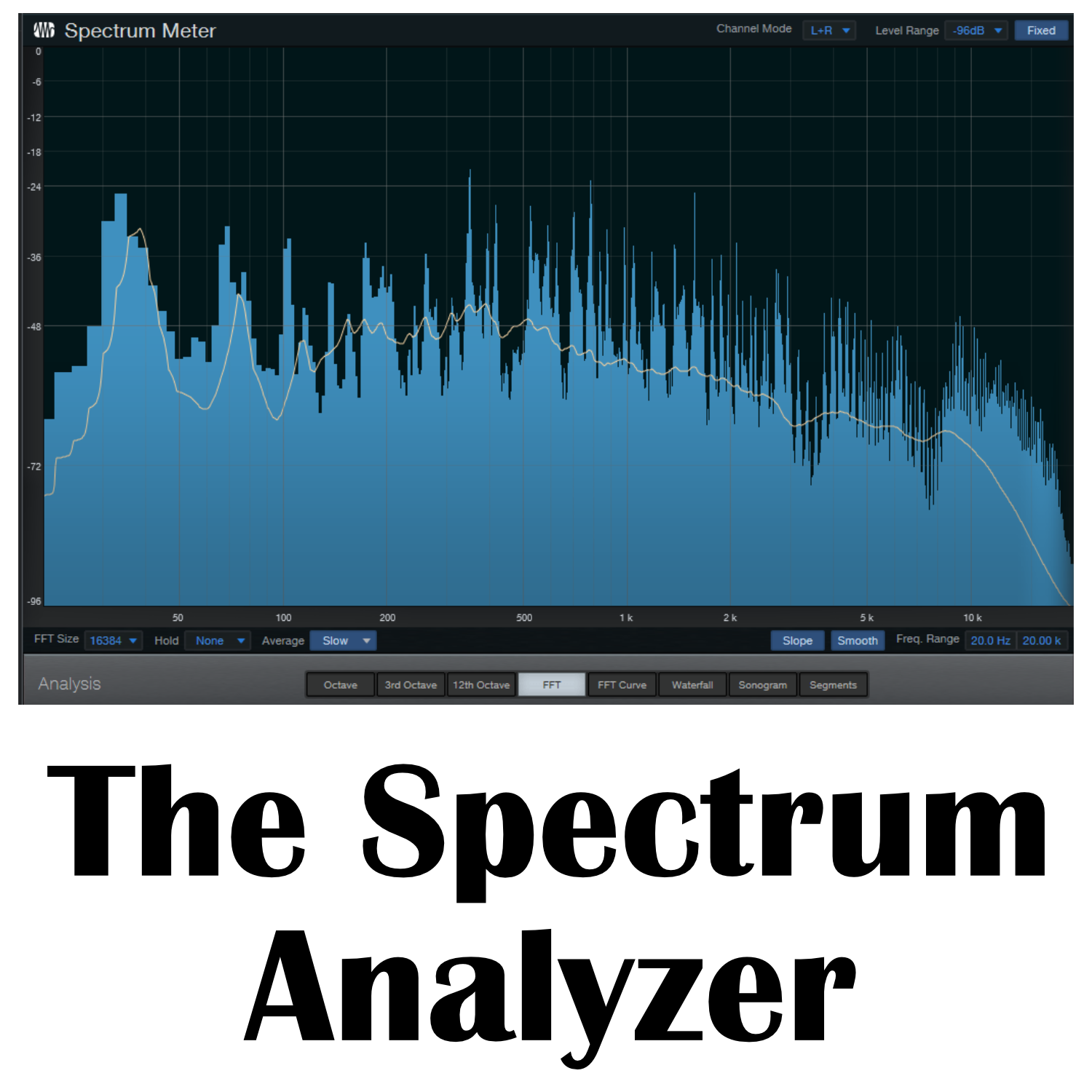 The spectrum analyzer, sometimes known as the real-analyzer, is an excellent tool for determining the frequency balance of your program by looking at it in octave or sub-octave portions. It's especially effective for singling out particular frequencies that are too hot and for dialing in the low end.
The spectrum analyzer, sometimes known as the real-analyzer, is an excellent tool for determining the frequency balance of your program by looking at it in octave or sub-octave portions. It's especially effective for singling out particular frequencies that are too hot and for dialing in the low end.
Contrary to what you might think, when you look at the analyzer, the objects not to aim for a totally flat response. The deep bass (below 40hz) and the ultra highs (above 10khz) almost always have less energy compared to the other frequencies. It's very useful to look at songs, CDs, mixes, or any program that you think sounds really good and get a feel for what it looks like on the analyzer. Keep in mind that your mastering job will probably not look like your chosen example because each song is unique, but if the song is in the same genre, it might not be that far off by the time you've finished working your mastering magic.
The precision of a spectrum analyzer is determined by how many bands the audio spectrum is split into. One-octave analyzers can provide an overall picture of the frequency response, but 1/3- and 1/6- octave versions provide a higher resolution into what's happening frequency-wise within the program and are normally used in mastering.
I use the frequency analyzer that comes built in with studio one, however, there are free spectrum analyzer you can use for free.
Source:
OWSINSKI, BOBBY. “The Spectrum Analyzer.” Mastering Engineer's Handbook 4th Edition, BOBBY OWSINSKI MEDIA GROU, 2017, pp. 58–59.